 I’d like to preface this post by mentioning that I actually constructed and photographed the following project about six months ago… before the addition of the MacBook, and the removal of the 12″ Power/iBooks, from Apple’s line of laptops. At the time of creation, the 12″ ‘Book was still available and it was the littlest laptop that Apple had to offer. Anyway, I am just now getting around to writing this tutorial. Yep, I’m just that efficient. Enjoy.
I’d like to preface this post by mentioning that I actually constructed and photographed the following project about six months ago… before the addition of the MacBook, and the removal of the 12″ Power/iBooks, from Apple’s line of laptops. At the time of creation, the 12″ ‘Book was still available and it was the littlest laptop that Apple had to offer. Anyway, I am just now getting around to writing this tutorial. Yep, I’m just that efficient. Enjoy.
 I’m not exactly sure how I discovered this. I mean, we all know that I love my PowerBook to a frighteningly abnormal extent. But even considering my unhealthy obsession, this discovery is a bit weird: My 12″ PowerBook… my 2-year-old, aluminum wrapped bundle of joy… fits perfectly down my pant leg. I’ll just let that sink in for a while.
I’m not exactly sure how I discovered this. I mean, we all know that I love my PowerBook to a frighteningly abnormal extent. But even considering my unhealthy obsession, this discovery is a bit weird: My 12″ PowerBook… my 2-year-old, aluminum wrapped bundle of joy… fits perfectly down my pant leg. I’ll just let that sink in for a while.
Right… somehow I discovered that my 12″ PowerBook, when inserted lengthwise, fits snugly in the cuff of a regular pair of corduroys. And with this newfound slice of knowledge, the obvious thing to do is to make a stylish, one-of-a-kind, laptop sleeve out of a pair of pants! Yes!
Fortunately, I’m accident prone. No, that’s an understatement. I’m an accident magnet. An electromagnet. One of those huge crane operated ones that picks up junky cars and dumps them into that massive car smoosher. Yeah, that’s me. I’m that magnet. And those junky cars are accidents. Accidents flock to me like bees to honey… like goth kids to the mall…
And so, considering my accident pronedness, it should be no surprise to anyone that I stained some corduroys. These cords (nothing impressive, I should add. Old Navy, sporting a standard 20 inch cuff) fell victim to an unfortunate episode of ink stainage. Conveniently, I hadn’t thrown them away (I don’t throw anything away. Nope. Instead, I make piles. Lots and lots of piles. I told you that I was efficient). So, when I discovered that my PowerBook fits neatly in the cuff of my replacement pants, I pulled the soiled garment from the appropriate pile and began on an irrecuperable quest of DIY self-discovery.
Feel free to follow along at home as I take you from soiled pants to stylish laptop sleeve in just 12 easy steps.
NOTE: My PowerBook clocks in at a height of 1.18 inches, and a depth of 8.6 inches. The new MacBook has a height of 1.08 inches and a depth of 8.92 inches. Let’s math that out: The internal perimeter of the sleeve opening for the PowerBook needs to be 19.56 inches. The MacBook would require 19.856 inches. The difference is 0.296 inches… hardly worth mentioning… but I did anyway. My presumption is that this design will work with both the 12″ ‘Books and the MacBooks too. Simply increase the length of the sleeve and you should be okay. But I can’t know for sure. Hmm… maybe I should write a disclaimer.
DISCLAIMER: If this project doesn’t work for your MacBook, and you waste valuable time and pants, I can’t be held responsible. Sew at your own risk. Additionally, if anything else goes wrong… you sew your fingers together, your ‘Book explodes, etc… it ain’t my problem. And now, having said that, let’s get this party started.
sam bot dot com’s DIY Project Tutorial Number Two (there was a tutorial number one?)
Step 1 – Materials
Buy pants.
Step 2 – Preparing the Materials
Stain the pants.
Step 3 – Mental Preparation
Curse the heavens.
Step 4 – Cut the Liner Material
Okay. Let’s really get this tutorial started. First, we’re going to make the liner. I used an old sweatshirt (also stained) for the liner. It’s soft, stretchy, and protective (just like my women), but feel free to use any other similarly featured material that you’d like. Cut out a large rectangular area… something like 22 x 24 inches (use more material for the MacBook)… large enough so you can wrap the entire ‘Book in the liner material with a couple of inches to spare.

Step 5 – Hem the Liner Edge
Fold over about an inch of the liner material on the 22 inch side (fold so the smooth side will be touching your ‘Book). You can safety pin / binder clip / iron the fold to keep it in place. I used safety pins here (this was before I recognized the majesty of sewing with binder clips). Sew the edge and trim off the excess.


Step 6 – Sew the Internal Side Edge
Place your ‘Book on the material with the short end against the hem. Fold the material around the ‘Book so that it’s hugging it as it would when it’s in the sleeve. Pinch the top closed with a binder clip and clip on a ruler (or any other straight edge) to use as a guide. Remove the ‘Book without moving the guide. Sew along the guide and trim the excess.


Step 7 – Sew the Internal Bottom Edge
Slide the ‘Book in again. Position it so that it sits right where it would when the laptop sleeve is finished (or maybe just slightly beneath that). Pinch the material at the bottom and clip on that guide again. Remove the ‘Book and sew baby, sew! Then, trim baby, trim!
Step 8 – Intermission and Refueling
Test out the liner by sliding the ‘Book in. Does it fit? If so, go pour yourself a beer… you’ve done very well so far and you deserve it! If it doesn’t fit… see Step 3.

Step 9 – Everything Else
Now it’s time to begin assembling the external portion (the part that’s made out of pants). Turn the pants inside out and cut off the leg (make sure you leave a couple of inches more than you need… just in case). Slide the ‘Book in through the pant cuff. Line up the edge of the ‘Book with the edge of the cuff (you might want to recess it about .25 to .5 inches or so… just to give yourself a little buffer when the sleeve is completed). At this point, I think you know the drill: binder clip the guide ruler on, sew, and trim the excess. 


Step 10 – Final Assembly
You’re so close to completion. Can you taste it? Can you taste the… umm… completion? Anyway, turn the outer portion right side right, drop in the liner, and binder clip it into place. Now, sew the liner to the outer piece at about .25 inches below the rim of the sleeve. A word of caution at this point: there is A LOT of fabric for the needle to get through. Make sure your machine can handle it. I’ve got a no frills sewing machine and it did fine. I just had to wrestle with it a bit to get all of the material under the presser foot. So, go slowly. Or maybe go quickly. Build up momentum? I don’t really know what I’m talking about. I just don’t want the machine to blow up in your face, throwing needle and soiled pant shrapnel everywhere. I guess you need to do what you need to do. And besides, I wrote a disclaimer, so I’m in the clear.

Step 11 – Pray
This is it. The moment of truth. Slide your ‘Book in the sleeve and observe the results. 




Step 12 – Victory Dance!
Does it fit? Is it snazzy? Yea! It’s victory dance time! You might want to take the ‘Book out of its cozy new home and put the sleeve on your head whilst you dance… you know, just to complete the effect. 
And there you have it: A DIY protective ‘Book sleeve in just 12 easy steps. Geez… is there anything that can’t be broken down into just 12 easy steps. I say, “if it can’t be compressed into 12 easy steps, it’s not worth doing.”
UPDATE: I’ll eventually start a flickr photo pool to showcase the finished products of those adventurous souls who attempt this tutorial. Keep me posted of the results (in the comments). And of course, feel free to make modifications/improvements as necessary. Good luck and godspeed.


 Apple’s Preview application creeps me the heck out. It has nothing to do with the app… in fact, it’s a pretty good li’l image viewer and whatnot. It’s just that… well geez, check out the creepy zombie child on the icon!? Emerging from the ocean like a prehistoric sea monster. His hands cradling something… something evil, no doubt. And what’s with those eyes!? White. Vacant. Hungry for the taste of human brains.
Apple’s Preview application creeps me the heck out. It has nothing to do with the app… in fact, it’s a pretty good li’l image viewer and whatnot. It’s just that… well geez, check out the creepy zombie child on the icon!? Emerging from the ocean like a prehistoric sea monster. His hands cradling something… something evil, no doubt. And what’s with those eyes!? White. Vacant. Hungry for the taste of human brains. 
 Is it just me, or is the Mac OS X package install icon very reminiscent of an
Is it just me, or is the Mac OS X package install icon very reminiscent of an 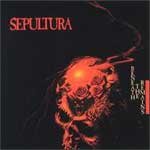


 The dream, briefly: It’s midday. I find myself at work (I think), which is at Media Services found in the university library (I should note, there are times at work when I do a whole lot of nothing: sitting around, shootin’ the poo… as they say). This particular afternoon, I happen to be shootin’ the poo with some coworkers. Specifically, I’m arguing in favor of all that is evil, by way of the following statement: “Darth Vader, he’s really a cool guy once you get to know him.” Yep. I’m trying to convince my coworkers that Darth Vader, Dark Lord of the Sith, is just a dude like you and me. Give him some time. Get to know him. You’ll like him. Really. And no, this isn’t some kind of Jedi mind trick.
The dream, briefly: It’s midday. I find myself at work (I think), which is at Media Services found in the university library (I should note, there are times at work when I do a whole lot of nothing: sitting around, shootin’ the poo… as they say). This particular afternoon, I happen to be shootin’ the poo with some coworkers. Specifically, I’m arguing in favor of all that is evil, by way of the following statement: “Darth Vader, he’s really a cool guy once you get to know him.” Yep. I’m trying to convince my coworkers that Darth Vader, Dark Lord of the Sith, is just a dude like you and me. Give him some time. Get to know him. You’ll like him. Really. And no, this isn’t some kind of Jedi mind trick. However, that’s not everything. Nope. I’ve omitted the most disturbing part. In fact, I was going to keep it to myself, but in order to truly get a sense of the haunting nature of this dream (and to get a frightening glimpse into the haunting nature of my psyche) I feel that it too needs to be shared. Full disclosure. Here we go: Darth Vader was, of course, sporting his typical gloss black helmet and face plate. Though, instead of his usual black cape and ominous attire, he was wearing jeans and a button down shirt… tucked in! From the neck down, he looked like… a dad!? And as I tried to convince my coworkers of his coolness, Vader was just standing there behind me… casually looking around, hands in his pockets, timidly kicking the carpeting with his white, tragically unstylish, sneakers. *Shiver!* It gives me the heebie-geebies just thinking about it!
However, that’s not everything. Nope. I’ve omitted the most disturbing part. In fact, I was going to keep it to myself, but in order to truly get a sense of the haunting nature of this dream (and to get a frightening glimpse into the haunting nature of my psyche) I feel that it too needs to be shared. Full disclosure. Here we go: Darth Vader was, of course, sporting his typical gloss black helmet and face plate. Though, instead of his usual black cape and ominous attire, he was wearing jeans and a button down shirt… tucked in! From the neck down, he looked like… a dad!? And as I tried to convince my coworkers of his coolness, Vader was just standing there behind me… casually looking around, hands in his pockets, timidly kicking the carpeting with his white, tragically unstylish, sneakers. *Shiver!* It gives me the heebie-geebies just thinking about it! For the record, I do not think Darth Vader is a cool guy. Well, I guess that’s not really true. He is a cool guy… black cape, deep voice, strangling people with his mind… all cool things. I just can’t condone some of things he’s done (you know, like strangling people with his mind). But anyway, there you have it. Psychology students, start your dream analysis engines! And please, try to refrain from the obvious interpretation of, “Sam, you’re just a tremendous dork.” Because… well, I’ve gotten to that one on my own, thank-you-very-much.
For the record, I do not think Darth Vader is a cool guy. Well, I guess that’s not really true. He is a cool guy… black cape, deep voice, strangling people with his mind… all cool things. I just can’t condone some of things he’s done (you know, like strangling people with his mind). But anyway, there you have it. Psychology students, start your dream analysis engines! And please, try to refrain from the obvious interpretation of, “Sam, you’re just a tremendous dork.” Because… well, I’ve gotten to that one on my own, thank-you-very-much.